A step-by-step guide on how to change VNC Password.
Go to VPS Management Page, and click on “VNC Password”. To change your VNC Password, enter your new password and again retype the same new password for confirmation and then click on “Change VNC Password”. Your VNC Password will be changed successfully.
Note : VPS needs to be stopped and started from panel to take effect .

Note:If VNC icon is not appearing in the VPS Management Page then it is not enabled from admin panel. Also OpenVZ does not supports VNC .
How to change the root password? Change Root Password: A Beginner’s Guide

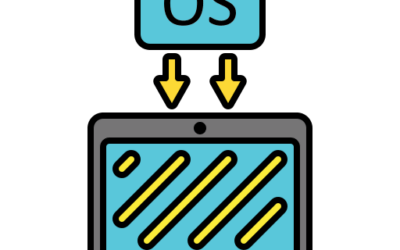


0 reacties