Building a pterodactyl panel is important because it helps to install or update themes, scripts, or addons of the pterodactyl panel. After reading this tutorial, you will understand how to build pterodactyl panel assets on ubuntu or centos.
The Pterodactyl panel doesn’t update the code when you modify the files related to coding, In order to update it compilation is required. To make changes in the panel because the front end of the panel is built with React. The panel build dependencies can be installed through yarn. After the dependencies are installed, The production of the panel can easily be built using yarn.
You can use yarn to view the progress of the changes done to you in real-time. To make the development easier, please use the command: yarn run watch
After the compilation, the panel can be bugged because of the wrong modification in source files so always make a backup of the panel before modifying the source files or making changes to the source files.
The Operating System Ubuntu 20.04 we using for the tutorial is running on VPS, but we give instructions for the CENTOS users also. if you don’t own any server, check out server package prices here or test our free 2H VPS trial here.
€ 2.99
First Month
Build Pterodactyl Panel Assets Guideline
Basic Requirements
- Root Server
- Install Ubuntu/Centos OS
- Pterodactyl Panel must already be installed
Connect to the server using Putty and type the following commands;
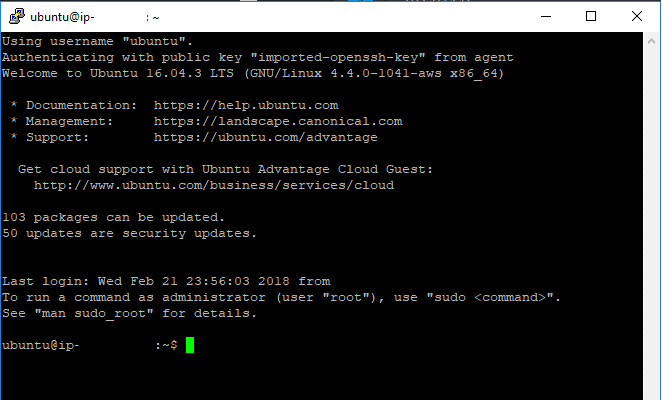
Using Ubuntu or Centos
Paste the following commands on SSH Terminal after you successfully logged in to the root.
First of all, you have to install NodeJS on your server where the game panel is installed
The following command will download NodeJS 14 package from the official website and install it with yarn also.
For Ubuntu/Debian:
curl -sL https://deb.nodesource.com/setup_14.x | sudo -E bash -
apt install -y nodejsFor CentOS
curl -sL https://rpm.nodesource.com/setup_14.x | sudo -E bash -
sudo yum install -y nodejs yarn # CentOS 7
sudo dnf install -y nodejs yarn # CentOS 8Now install Yarn using NPM globally
npm i -g yarn Now Install Panel build dependencies
yarnNow it’s time to build the panel
cd /var/www/pterodactyl
yarn build:production # Build panel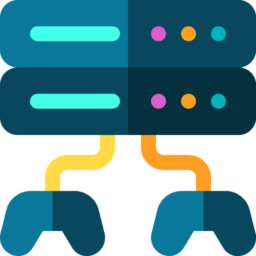

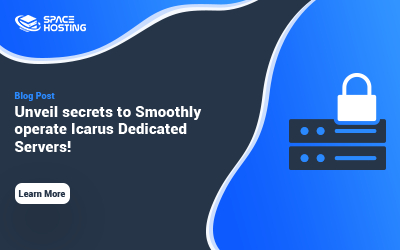
0 reacties