A step-by-step guide on how to access a Server via SSH:
Table of Contents
Step 1: Find your login details
You can find your login details in your mailbox after purchase or directly by reinstalling the operating system via the panel of your VPS.

Step 2: Download the Client
If on windows download Putty or Mremoteng. If on Linux you can download alternative programs or use the command line.
Step 3: Connect with Putty
Open Putty Terminal client. You will be greeted with the following window:

Enter your connection settings:
- Host Name: enter the IP of your server here
- Port: 22 (leave as default)
- Connection Type: SSH (leave as default)

Click “Open” to start the SSH session.

If this is your first time connecting to the server from your computer, you will see the following output. Accept the connection by clicking “Yes”.

Step 4: Log into your server
Type in your username (default is root).
.png?alt=media&token=f55741de-3e05-4589-9775-e6ec2efc5f70)
Type in your password, note that you will not see any change when you type (as in no *’s will appear. This is normal and continue to type in your password. If you want to paste your password in, click onto the left-click with your mouse to paste)
.png?alt=media&token=5291e76b-b0c9-41f7-bf72-dc3792371a57)
Once you have typed in your password, press ENTER and you will log in.
How to change the root password? Change Root Password: A Beginner’s Guide


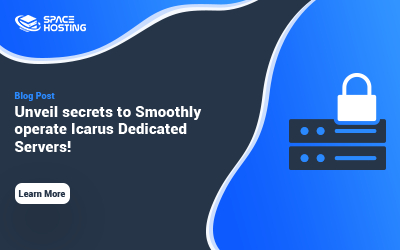
0 reacties