The current Windows server provided a 185 DAYS license Free on windows when it was installed recently, but after the 185 days license gets expires, and Activate Windows appear in the bottom right corner. To get rid of this, This guide will help you how to reactivate or renew the free license on windows server 2016, 2019, and 2022.
Table of contents
- Why Windows License is essential?
- Why does Windows Server Shutdown every 2 hours?
- Reactivate Free Licence on Windows Server
1. Why Windows License is essential?
As we know, the exploitation and amount of hackers increasing day by day, so because of that, the risk of securing windows or any operating system is also increasing. One of the major factors in activating a windows license is that it secures windows operating from exploits, malware, and viruses. As soon as a virus is launched in the system, windows updates help it to clean or quarantine the virus. Microsoft launched windows updates to stable and secure the system.

To ensure that all system components work smoothly, you must activate the windows license. Another factor is that sometimes the latest version of the software does not work on Window’s current build version which you have then in order to run it you must update your system to the desired build version in order to meet the requirement of the software. The real version of the Windows operating system helps in boosting system performance.
2. Why does Windows Server Shutdown every 2 hours?
If your windows server license expired then every 1 or two hours your windows server will shut down automatically. you will have to reactivate your license to fix this problem.
If you don’t own any Windows Server Hosting or VPS Hosting then space-Hosting is the best solution for those who wanted to use the windows server. They also provide a 2-hour free trial VPS, if you are interested in buying VPS then you can look into their VPS Ryzen
€ 2.99
First Month
3. Reactivate Free Licence on Windows Server
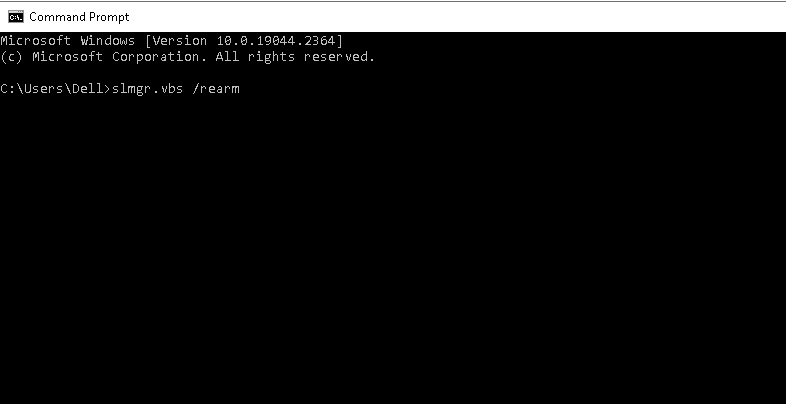
- Open CMD
- Type the following command:
The following command will renew your windows license. You can renew your license up to 4 times (each time it will give you 185 days of the time period to renew)
slmgr.vbs /rearm- Now Reboot the server
- After restarting the server, your 185-day license will be reactivated.
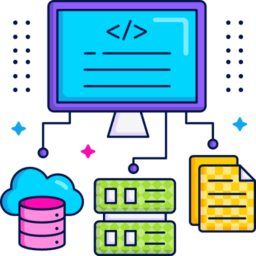

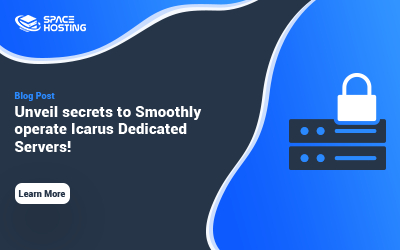
0 commenti