The Pterodactyl Panel is an open-source game server management panel that allows users to efficiently administer game servers hosted across various hosting providers. Featuring a web-based user interface, the panel empowers users to effortlessly maintain server settings, install different game versions and modifications, create backups, and perform numerous other tasks. Crafted to accommodate individuals with varying levels of technical proficiency, the Pterodactyl Panel guarantees a seamless and user-friendly encounter for all. With its intuitive and all-encompassing approach to game server management, the panel empowers users to streamline their administrative tasks and concentrate on delivering an exceptional gaming environment to their players, irrespective of their skillset.
Table of Contents
- Introduction
- How to Install and Set up Pterodactyl Panel?
- Installation and Configuration
- Adding a Node
- Creating a Server
- Administration of the Server
- Backups
- Customization
- What are the Pros and Cons of Pterodactyl Panels?
- How Costly is Pterodactyl Panel?
- Conclusion
Introduction
The control panel is purposefully crafted to effortlessly connect with a variety of games, including Minecraft, Rust, Terraria, and others. Its interface prioritizes user-friendliness, making it accessible to individuals with limited server management knowledge. Personalization options enable users to customize the panel to their liking and augment its capabilities with extra features. This inclusive approach makes server management effortless for users of all technical backgrounds. With this straightforward and versatile solution, you can efficiently oversee your gaming servers, irrespective of your skill level.

How to Install and Set up Pterodactyl Panel?
f you are planning to use Pterodactyl Panel to manage your game servers, here are some useful tips to get you started:
Installation and Configuration
The very first step in utilizing Panel is installing and configuring it. On their website, Panel provides thorough documentation that includes step-by-step instructions for installing and configuring the panel. To avoid mistakes during the installation procedure, carefully follow the instructions
Adding a Node
To establish a node, log in to the panel and go to the Nodes section. Click the New Node button and proceed with the provided instructions to incorporate a new node.
Creating a Server
To incorporate a server, navigate to the Servers section and click the New Server button. Subsequently, choose the preferred game for hosting, select the desired node, and adjust the server settings to your preference.
Administration of the Server
To manage your established server, navigate to the Servers section and select the server’s name. From there, you can initiate, halt, restart, or terminate the server. Furthermore, you have the ability to adjust server configurations, add plugins, and handle files.
Backups
It is critical to create backups of your servers to prevent losing any data. Pterodactyl Panel has a backup tool that allows you to generate backups of your servers. You may select backup options and arrange automatic backups.
Pterodactyl Panel Customization
The Pterodactyl Panel provides significant adaptability, enabling you to personalize its appearance by adjusting the theme. By choosing Space Hosting services, you can further enhance the panel’s capabilities by integrating custom plugins designed for specific functions.
This solution functions as an effective game server administration instrument, assisting you in overseeing your game servers. By following the guidelines shared previously, you can commence using the Pterodactyl Panel and proficiently maintain your gaming servers with ease.
What are the Pros and Cons of Pterodactyl Panels?
Pterodactyl Panel Pros
- User-Friendly Interface: It is a user-friendly interface that enables operating gaming servers simple, especially for people without considerable server management knowledge.
- Open Source: The software is open-source, meaning it’s freely accessible for utilization and can be customized and adapted to cater to the distinct requirements of the user.
- Broad Game Compatibility: The software exhibits compatibility with an expansive variety of video games, encompassing titles like Minecraft, Rust, Terraria, and many more.
- Customizable: It is extremely configurable, letting users change the panel’s design and add customized plugins to increase its capabilities.
- Backup and Restore: It has a backup and restores feature which enables users to generate backups of their servers and restore them as necessary.
Pterodactyl Panel Cons
- Requires Technical Knowledge: It is meant to be user-friendly, but it still takes basic technical expertise to set up and configure effectively.
- Limited Support: It is open-source software that depends on the community for assistance, which may be limited at times.
- Limited Features: It may lack some sophisticated functionality that some customers may desire when compared to other commercial gaming server administration panels.
How Costly is Pterodactyl Panel?
Pterodactyl Panel is free and open-source software, there is no fee to download or use the program. You must host your servers with Space hosting Because we accept panels if you want to utilize panels to run gaming servers. Depending on the hosting company you select and the equipment your server needs, the cost of hosting a gaming server with a panel will vary. Hosting companies take into account various factors such as player count, required RAM, CPU, and disk space, among others when they establish diverse pricing options. Depending on your specific needs, the cost could vary from just a few dollars to hundreds of dollars monthly. It’s crucial to perform detailed research and make comparisons among different hosting providers to find one that offers the characteristics and pricing that match your requirements.
€ 2.99
First Month
Conclusion
The Pterodactyl Panel is an excellent open-source gaming server admin tool, offering flexibility and robust features with a user-friendly interface. It’s a great option for managing gaming servers, though not suitable for everyone. We recommend using this panel. If you need assistance with installation, our managed gaming services are available, powered by the Pterodactyl panel.
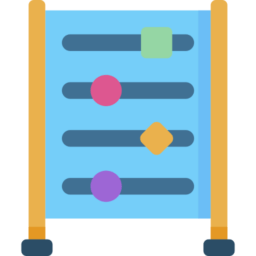

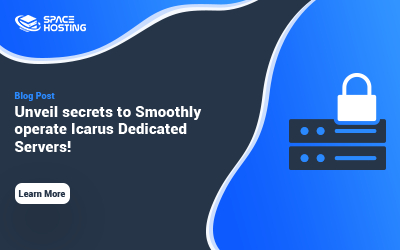
0 commenti