A step-by-step guide on how to connect to Re-Install OS
Note : Please make sure you already have backup of the VPS . Re-install OS will create fresh VPS without any data .
To Re-Install OS, go to the VPS Management panel and click on the “OS Re-Install” icon. First, select the Distro of the operating system you want to install and choose your desired version of it.

Then enter the password which will be set for the Root User to log in and then press “Reinstall”. Then wait for a while till the OS gets installed.
The ‘Format Primary Disk Only’ option will only remove data from 1st disk assigned to the VPS. Secondary disks attached to the VPS will remain untouched.
How to change the root password? Change Root Password: A Beginner’s Guide
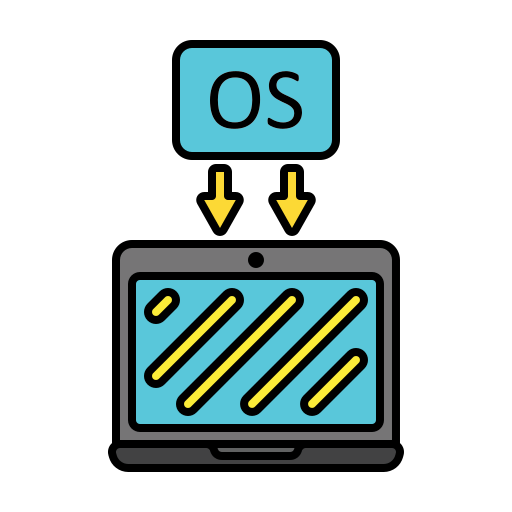


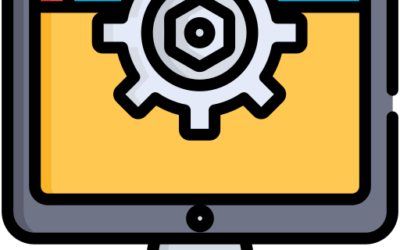
0 commenti